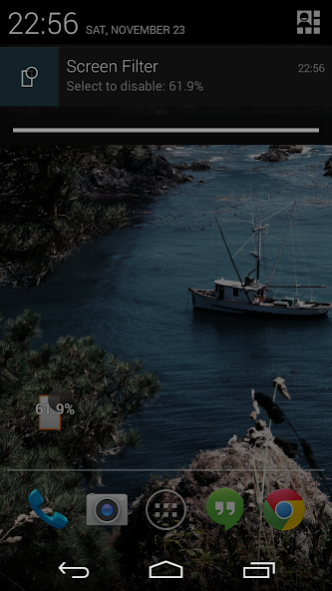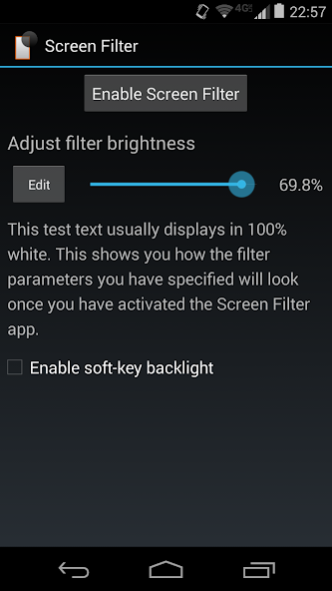Screen Filter 1.3
Free Version
Publisher Description
Applies a shade that acts as a dimmer to ensure your eyes don't hurt. Far more powerful than Android's built-in brightness setting. Great for low-light gaming, web browsing, and eBook reading. It even saves battery life for AMOLED displays!
More features:
- Widgets: Easy access to preset brightness levels.
- Tasker/Locale Plug-in! Set brightness based on time/place/etc. To disable, configure for 100% brightness.
- Brightness slider uses logarithmic scale for fine-grained control.
- Drag the app icon to your desktop to use for toggling on/off.
- Prompts to confirm very low brightness settings.
- Option to disable soft-key backlight (does not work on all phones).
NOTE:
*** If you accidentally make your screen go BLACK ***
1. Pull your battery or (Nexus7) hold power button for 10 seconds
2. Uninstall the app to reset your bad brightness setting
3. Reinstall the app and use it normally again
This app will always be free! If you want to show your appreciation, please donate to Wikipedia on my behalf (and let me know you did):
https://donate.wikimedia.org
Thank you! Email me if you have any other problems or questions I haven't mentioned.
About Screen Filter
Screen Filter is a free app for Android published in the System Maintenance list of apps, part of System Utilities.
The company that develops Screen Filter is haxor industry. The latest version released by its developer is 1.3. This app was rated by 2 users of our site and has an average rating of 4.0.
To install Screen Filter on your Android device, just click the green Continue To App button above to start the installation process. The app is listed on our website since 2014-04-17 and was downloaded 108 times. We have already checked if the download link is safe, however for your own protection we recommend that you scan the downloaded app with your antivirus. Your antivirus may detect the Screen Filter as malware as malware if the download link to com.haxor is broken.
How to install Screen Filter on your Android device:
- Click on the Continue To App button on our website. This will redirect you to Google Play.
- Once the Screen Filter is shown in the Google Play listing of your Android device, you can start its download and installation. Tap on the Install button located below the search bar and to the right of the app icon.
- A pop-up window with the permissions required by Screen Filter will be shown. Click on Accept to continue the process.
- Screen Filter will be downloaded onto your device, displaying a progress. Once the download completes, the installation will start and you'll get a notification after the installation is finished.